![]() Twitbird Pro (TBP) is a really nice Twitter client for the iPhone. Although the interface is a little amateurish (although, it almost perfectly mimics the native SMS interface on the iPhone), TBP is packed full of really nice features. Following are some of the really cool things you can do with TBP. Keep in mind that the latest version of TBP was released over a month ago, so native retweets, geolocation, lists, etc. were not yet available on Twitter. I’m hoping that a new version of TBP will be coming soon with those features built in.
Twitbird Pro (TBP) is a really nice Twitter client for the iPhone. Although the interface is a little amateurish (although, it almost perfectly mimics the native SMS interface on the iPhone), TBP is packed full of really nice features. Following are some of the really cool things you can do with TBP. Keep in mind that the latest version of TBP was released over a month ago, so native retweets, geolocation, lists, etc. were not yet available on Twitter. I’m hoping that a new version of TBP will be coming soon with those features built in.
- Tweets that you’ve already read have a gray background, while new tweets have a green background, making it easy to distinguish between the tweets you’ve seen and the tweets you haven’t (see the first shot below for an example showing unread tweets)
- When someone in your stream @ replies to someone else, the original tweet to which they’re replying is shown below the reply in a smaller font, with a small version of the original poster’s avatar (see the first and second shots below)
- When you click a link within a tweet, you get multiple options on what to do with that link (see the third shot below):
- You can view the link immediately in the built-in TBP browser (Read Now)
- If you want to, you can open the link in Safari or e-mail it to someone while you’re viewing it in the TBP browser
- You can save the link in TBP to be read later (Save Link)
- You can save the link to the free article service InstaPaper to be read in any browser you choose later
- InstaPaper also offers a neat little bookmarklet for the iPhone so that you can save pages from within Safari, as well
- InstaPaper articles can also apparently be downloaded to your Kindle so you can read them on the go
- As a side note, feedly can also save links to InstaPaper, so it’s really kind of an all-around service for reading and saving articles
- You can save the link to a different free service called ReadItLater to be read in any browser you choose later
- ReadItLater also offers a free iPhone app, so you can open the article in a native iPhone app to be read later
- You can view the link immediately in the built-in TBP browser (Read Now)
- Tweets that include a link to a picture on popular photo posting sites like Twitpic and yFrog include a small icon showing that a pic is attached
- When you click on the tweet to read it, the photo automatically loads below the tweet (see the fourth shot below)
- Holding your finger on an individual tweet brings up a context menu allowing you to reply, retweet or favorite that tweet (see the fifth shot below)
- Switching between portrait and landscape modes in TBP is lightning fast
- You can filter your list of tweets to search for specific posts
- You can change the background of your stream (see the fifth shot below for an example). You can choose from some of the standard Twitter backgrounds or use any of your own photos from your camera roll
- You can save drafts of your tweets to be sent later
- As with most Twitter clients, you can upload photos and shorten URLs
- You can include a link to a Google Map of your current location within tweets and direct messages
- TBP includes push notifications for any mentions or DMs sent from any other version of Twitbird
- For an extra $2.99, you can upgrade to “Global Push Notification” (which, I assume, means that you’d get push notifications for all DMs and mentions, not just those sent from Twitbird)
- You can search Twitter from directly within TBP
- You can even search for people on Twitter from within TBP
- You can view the list of trending topics on Twitter and
- TBP can show you a list of tweets that were posted near your current location
- As with many Twitter clients (especially paid apps), TBP supports multiple Twitter accounts (I’ve currently got three accounts set up in there)
All-in-all, Twitbird Pro is chock full of really cool and nice features. Its interface is extremely intuitive and it’s one of the fastest apps available on the iPhone. Although a lot of people are publicly fawning over Tweetie 2 (which recently released a new version supporting the native Twitter lists and Retweet function), I am much happier using Twitbird Pro. The look of Tweetie is certainly nicer and more polished than TBP, but the features just aren’t up to snuff with TBP.
In the interest of disclosure, I did not pay for Twitbird Pro. It was offered as a promotional free download to everyone a few weeks ago, which is when I decided to try it.

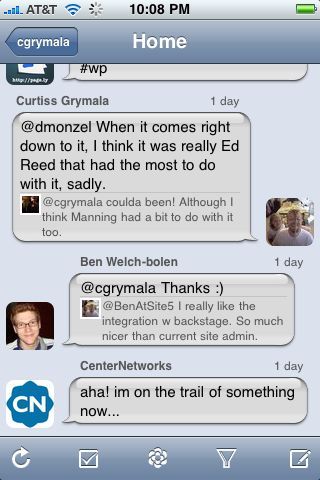
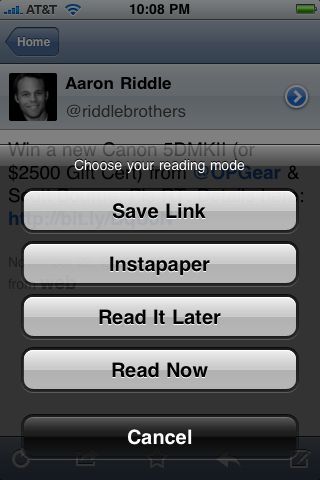
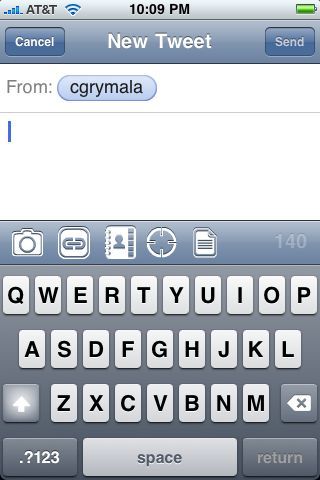
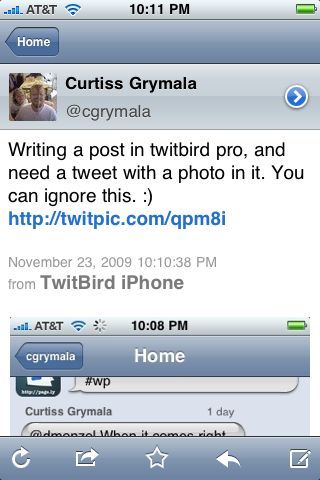
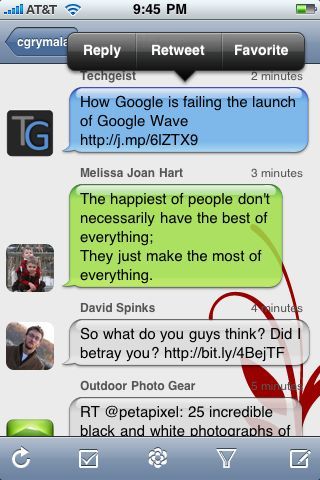

One Response
Can you please tell me how to use the feature following lists. I have my lists which appear below this icon but when I touch the following lists nothing loads.